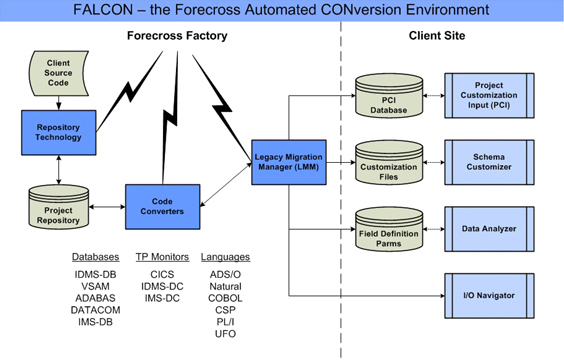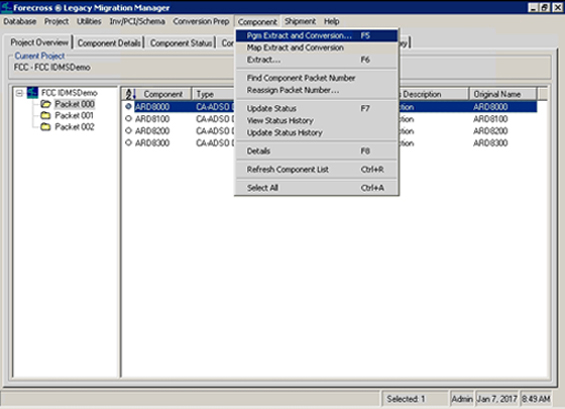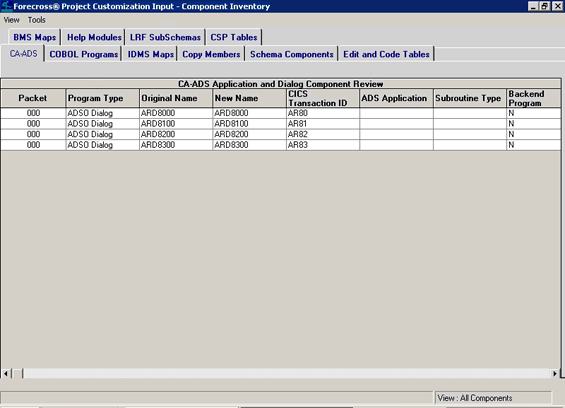Our superior technology allows Forecross to migrate large applications in a "lights out", fully automated manner - while simultaneously providing clients with complete "lights on" status reporting and tracking. The entire process is automated - from inventory collection through assessment, scheduling, conversion, quality assurance, and shipping - and provides complete issue tracking, communication, and status monitoring.
FALCON
FALCON offers significant advantages over other approaches to automated application transformation. It is no longer adequate to merely automate the conversion of a client's code and data. The entire process of inventory collection, scheduling, conversion, error tracking, communication and status monitoring must be automated. If the execution and delivery mechanisms surrounding the conversion software are manual, then speed, consistency and quality are compromised.
Another key benefit of FALCON is that it lets Forecross deliver 24/7 migration project execution without any extraordinary effort and the substantial costs normally associated with it.
Additionally, FALCON makes the meta-data about each client's application available to them 24/7, providing an unequivocal point of reference for the status of the conversion efforts at all times throughout the project.
LMM
Legacy Migration Manager (LMM) is the advanced workbench system used in the Forecross Factory to manage the creation and updating of the project repository and control the execution of all associated processes.
Through LMM, the Forecross Factory is able to load the client source code into the project repository, assess the code, produce inventory reports (such as components in inventory, missing components, and unused components), perform all necessary conversion preparation steps, submit individual programs or groups of programs for automated conversion, perform automated QA functions on the converted code, and extract/package the conversion output for shipment to the client.
PCI
Project Customization Input (PCI) is a sophisticated PC-based application that is used by the client to choose conversion options, indicate the sequence in which they would like their programs to be converted by grouping them into "packets", and to specify any component renaming they want done.
After the client inventory has been validated, Forecross ships the PCI software to the client along with a database containing the information gathered during the inventory process. The client can make their changes directly in PCI using its built-in processes or they can import the information (such as CICS Transids, new component names, and packet numbers) from client-prepared files and spreadsheets.
PCI can also export all of its information to spreadsheets making it easy for clients to distribute the information without the need to replicate the PCI software.